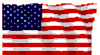 |
D & G Modular Homes | ||
| How To Use The Site | |||
|
WHAT'S TO SEE At this site, you can shop for a new house. Each house has a floorplan and a price. We offer more than 200 houses divided among nine styles: SELECT A HOUSE Follow these steps: WHAT'S IMPORTANT It is wise to select a house that: * the left button below the pictures displays a pricelist of that style for mainland deliveries and the right button displays the pricelist of that style for deliveries to Martha's Vineyard |
SEE A FLOORPLAN Once you have found a candidate then click the link in the "Model #" column. At that point, a PDF viewer like Adobe Acrobat will display the first (or only) floorplan page corresponding to the house that you selected. The new window may not replace the pricelist page you were viewing but will at least partially obscure it. Some Internet browsers will upon a new tab instead. To return to that pricelist page, close the PDF-viewer by using the X is its upper right corner. Some floorplan files are multi-page because: A DIFFERENT HOUSE-STYLE PERHAPS? A cape won't do it for you but maybe a colonial will? So: DON'T SWEAT THE SMALL STUFF Find a floorplan that is close. Some of the things we can change: |
| Copyright© 2017, All Rights Reserved by D & G Modular Homes, Haverhill MA 01832 |